Hewlett-Packard -- I mean, HP -- in the modern era is almost as much of n obscenity as Micro$oft:
1: Many HP Printers, like their laser printers, have a built-in page-count after which they won't work. This resides in the a transpart sometimes called image or drum kit. Rather than get the printer fixed, it's often cheaper to buy a new printer, OR you can do a NV ram reset. It resets everything in the printer, including all the page counts, but it's not without risks.
2: To get past the voice prompt system, repeatedly say "Agent." It will take two or three repetitions, but it will get you to a human.
3: If a set of cartridges cost more than the printer, don't buy the printer. It's considered a "throwaway" printer. HP service techs are told to spend no more than 30 minutes working on these because at that point, you are costing HP money.
4: HP cartridges have a warranty separate from their printer. The printer might be out of warranty, but the cartridges might not be. Cartridge goes plooey, call in.
5: Any HP printer that has been on the market for 6 months has its tech support outsourced. This means you might wind up talking to India, Canada or Costa Rica. Of the three, Canada at least speaks a variant of American.
6: If you have been told that you will receive a part by a certain date, follow up immediately. HP Parts Store was recently moved to Central America. HP Parts Store isn't talking to HP Tech Support because the Tech Support CSR can see what is in the HP PS inventory and knows when they're bullshitting. Every other part of HP hates HP Parts Store because of lost inventory, improper procedures, missed shipments, etc.
7: Using non-HP cartridges in your printer will void your warranty, and sometimes makes stuff blow up real good. The tech support will hang up on you if it is proven that the damage was caused by non-HP cartridges.
8: Just because the sales people say that your HP printer can use 120lbs paper doesn't mean it actually can. You want the straight dope on a printer? Call up HP tech support or check the website.
9: If your printer is just out of warranty and you have a problem with it, call tech support anyway. You will first likely be directed to a "warranty agent." Tell them firmly that you have an "extended warranty" and they will forward you on to tech support under "customer claims warranty." The Tech Agent MUST give you support as per HP policy.
10: Don't yell at the Tech Support CSRs. Most of them make just over minimum wage and just want to get the call over. If you have a problem, firmly request a supervisor.
11: If you threaten a lawsuit, HP CSRs are told to stop the call immediately and hang up.
12: Many HP CSRs are cross-trained into other departments. It doesn't hurt to ask if they know about the product or problem if you get misrouted.
13. HP's Beta Software website is at: http://www.hp.com/pond/ljbeta/. Only beta because it hasn't been put on the distribution cds yet. A lot of drivers here will do stuff that the installation cds won't. Also has fixes. HP maintains similar unadvertised websites throughout their system...
14. http://www.hp.com/pond/pnp Point and print = a new hp toy.
Link to this and then there's this:
1: Yes, the imaging drum/image transfer assembly will stop the printer from working if you go over the page count. Anything with the word "transfer." Be careful with the NV ram reset because it erases everything.
2: Support for home computing products is done via flow chart.
3: HP considers countries like Canada to be not worth the time or effort to market to. The market base in there is equivalent to one of the smaller American States. If you are calling in from Canada, you have to prove that you are in warranty and some of the features that Americans get, Canadians don't.
4: Often heard from US customers: "Thank god you speak American! You're not someone from Inja(India)!" Even CSRs hate dealing the HP outsource center in India. I wasn't joking about speaking a "variant of American." Yes, I speak English.
5: Back door link to HP. Only for onsite Tech Support: http://learning.compaq.com/wbt/e9-10200-wb/default.htm
This has stuff like how to field strip your products. Info varies by products.
6: Outsourced companies pay their people crap and like all things, you get what you pay for. If it were to become unionized, the company would fold up like a house of cards.
7: With regards to HP Parts: Here's an example of a conversation had by a CSR: "Oh, you haven't gotten your wingding yet? Okay, you should have gotten that a couple of days ago. Can I put you on hold while I deal with that?" (uses other line to call HP Parts, sees on his screen what is in his inventory) "Hey, this is Dude over in CSR, how come Mr. Yoda hasn't gotten his wingding yet?"
"Oh, we're all out."
"No you're not! I can see 16 on the availability!"
"Oh, sorry, I meant its on hold cause its a duplicate order."
"No its not - its the first order done for this customer in a year."
"Oh the customer must have ordered it wrong then."
"No, we did the order for the customer."
"Well, there's nothing that we can do then."
"Tell ya what - go do the job you were trained for or my next call is to your supervisor and he will do what he was trained for and fire you. Now get that wingding out Pronto!"
"You can't do that."
"I'm HP Internal, and I have a customer on my line. You will do it now." (back to customer) "Sorry, for the delay sir. I will have that wingding out to you via (shipping) right away. Can I call you back in a couple days to make sure you've got it?"
Now, multiply the above by many calls and many irate CSRs per day and you'll wind up with a memo on your desk that says CSRs can not talk to Parts.
The most frustrating part of being a CSR at the outsource center is when you call up the customer a few days later and no, they haven't gotten the part you promised them they'd get and then you get your ear chewed off.
8: I just wish I could give you the "stupid customer stories" because some of them are hilarious. Others are hair pulling. There's the one customer who used an HP printer from Eastern European country and plugged it straight into an American electrical socket and the magic blue smoke came out. Then there's a customer who thought that printing cardboard was a good idea because the sales guy told them so.
9: In training our trainer said that if it takes longer than 30 minutes to troubleshoot (low end printer) we are then costing HP money and should just replace it.
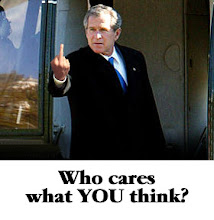

1 comment:
yeezy boost 350 v2
goyard
lebron 17 shoes
adidas yeezy
longchamp
yeezys
balenciaga
off white
kyrie 5
moncler jackets
Post a Comment